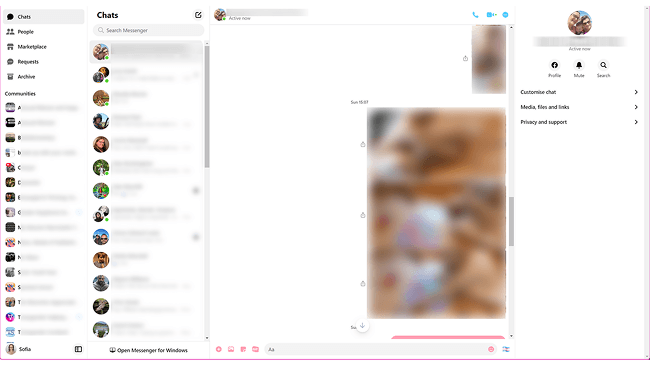Hot Picks
How to Use BitBrowser for Multiple Bets?

Hot Picks
How to Automate Social Media Accounts

Hot Picks
How to Ensure Stable Facebook Operations When Managing Multiple Accounts
10 Best Privacy Browsers in 2025: Secure & Anonymous Browsing
 2025.03.29 06:35
2025.03.29 06:35 BitBrowser
BitBrowserHave you ever had an experience like this? You just search for a mobile phone online, and then suddenly your social media, news sites, and even your email inbox are flooded with related ads. Every click, search, and browsing record may be silently tracked by hidden digital profilers.
If you want to break free from this surveillance, a dedicated anonymous browser is your essential shield. These secret browser tools act as vigilant guardians, encrypting your data and blocking invasive trackers across the web. With our updated list of the 10 best privacy browsers in 2025, discover top solutions for truly secure and untraceable browsing.
Having little time to check them all out? Get started with BitBrowser, the ultimate private browser app that enables secure, anonymous multi-account browsing with advanced anti-fingerprinting with 10 free profiles!
What Is a Privacy Browser? How Do Private Browsers Block Trackers?
Privacy browsers are designed to safeguard users' online privacy. Rather than simply clearing browsing history, they actively block websites, advertisers, and third-party trackers from collecting user data. They serve as your online bodyguard to make sure your personal data is not misused.
It is worth noting that many people may be confused because they offer the same services as Incognito Mode in mainstream browsers like Chrome or Safari. However, this is not the case. The incognito mode only prevents the browser from saving local browsing history, cookies, website data, and form inputs, but it does not encrypt your traffic. This means that even if there are no traces left on your device, your ISP can still see your online activities.
In contrast, true incognito browsers are equipped with more powerful "protection shields" to let you browse the internet privately. If you are looking for the best privacy browser, keep reading, and we will have you covered.
#1. BitBrowser: Best for Multi-Account Privacy & Anti-Fingerprinting
Platforms: Windows · macOS
Key Features: Multi-Account Isolation · Anti-Fingerprinting · IP Rotation
Best For: Social media managers · E-commerce sellers · Multi-account users, such as who need creating multiple amazon accounts.
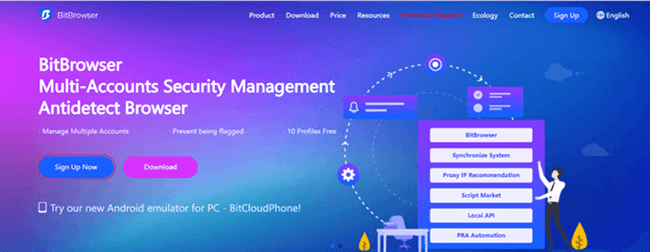
BitBrowser is widely regarded as one of the best privacy browsers for Windows and Mac. The highlight of it is the highly customizable fingerprint feature, which enables you to easily configure each window with different device information, such as different operating systems, time zones, languages, and so on. This realistic fingerprint simulation greatly enhances privacy by dodging website tracking and identification.
Even better, BitBrowser revolutionizes private browsing by letting you operate unlimited accounts in isolated windows – each with unique digital fingerprints that make your activities untraceable. As the ultimate secret browser solution, it enables anonymous browsing across all profiles while the one-click sync mirrors actions for bulk operations – perfect for social media managers needing to browse privately with multiple accounts.
Boost efficiency with free RPA automation (schedule posts/form filling) and API integration. Your shield against cross-account detection with military-grade encryption.
Pros:
?Untraceable anonymous browsing via fingerprint spoofing
?Dedicated IP per window prevents association
?Free automation for multi-account tasks
?Zero-cost team collaboration
?Real-time tracking blocking
Cons:
?Advanced features require initial learning
#2. DuckDuckGo: Best Mobile Privacy Browser for iOS/Android
Platforms: iOS · Android
Key Features: Ad-Blocking · Anonymous Search · HTTPS Encryption
Best For: Casual mobile users · Quick private searches · No-Config browsing
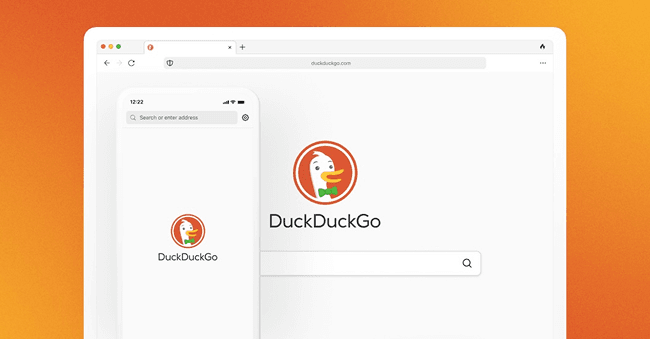
DuckDuckGo delivers essential privacy-focused browser protection directly on your phone, evolving from its pioneering privacy-first search engine(does not record personal data such as the user's search history, IP address, browser UA (user agent), and so on). As a streamlined hidden browser, it automatically blocks trackers, forces HTTPS encryption, and rates website privacy levels - letting you browse anonymously with zero configuration.
As a private web browser app, while ideal for basic mobile anonymity, its simplicity limits advanced functionality: no extension support and minimal customization. For users needing deeper privacy controls like IP masking to bypass geo-restrictions, dedicated solutions may be necessary.
Pros:
?Strict no-tracking search history
?One-tap anonymous browsing mode
?Automatic tracker/ad blocking
?Instant privacy report cards for sites
?Lightweight mobile performance
Cons:
?No desktop version available
?Cannot install privacy extensions
#3. Brave: Best Ad-Blocking Privacy Browser for Daily Use
Platforms: Windows · macOS · Linux · Android · iOS
Key Features: Built-in Adblock · Tracker Blocking · HTTPS Upgrade
Best For: Daily browsing · Privacy-conscious users · Ad-free experience
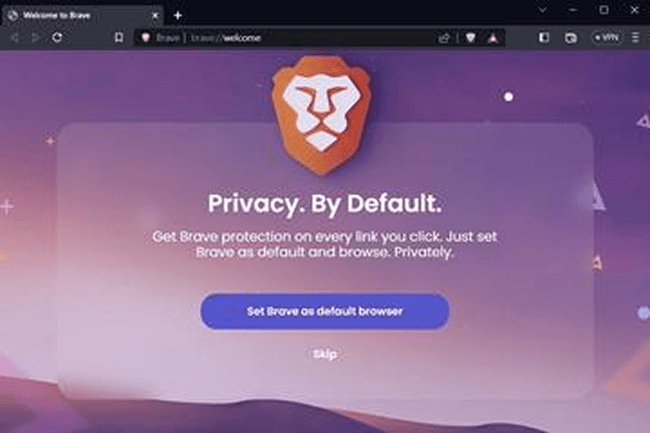
Brave redefines the browser that doesn't track with a built-in private search engine (Brave Search) that doesn't collect information about what users do. Unlike other web browsers, it comes pre-loaded with Brave Shields - automatically blocking ads, trackers, and malware while accelerating page loading by 3x. Its unique privacy-preserving ads system (opt-in) even rewards users for attention.
For enhanced security, Brave offers optional Firewall+VPN to mask IPs, though advanced users needing to consistently bypass website blocks may require dedicated solutions. An ideal balance of protection and performance for everyday browsing.
Pros:
?The default blocker stops ads/trackers
?Malware script protection
?Automatic HTTPS encryption
?Faster loading than competitors
?Beginner-friendly interface
Cons:
?Controversial crypto-ad system
?VPN is limited to paid subscribers
#4. Opera: Best Built-in VPN Browser for Public WiFi Security
Platforms: Windows · macOS · Android · iOS
Key Features: Free Built-in VPN · Ad-Blocker · Messenger Integration
Best For: Public WiFi users · Social communicators · Lightweight browsing
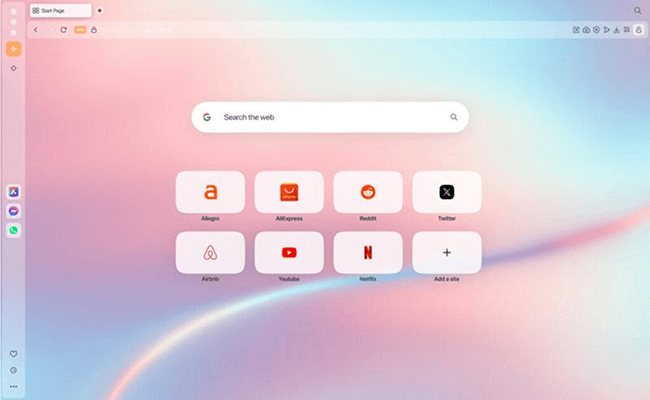
Opera stands out as an online web browser by default, offering convenient tools like a free VPN and ad-blocking, ideal for quick protection on public networks. This free private browser updates monthly to patch vulnerabilities and integrates messaging apps for seamless chatting.
However, its free VPN has critical limitations: weak encryption and potential logging. For truly secure IP masking needed to fake IP addresses effectively, dedicated solutions(e.g., BitBrowser) outperform Opera's basic implementation.
Pros:
?Integrated VPN for basic IP hiding
?Automatic ad/tracker blocking
?Regular security updates
?Cross-device synchronization
?Chat app integration
Cons:
?Free VPN logs connection metadata
?Limited encryption standards
?Messenger features expand attack risks
#5. Firefox: Best Customizable Privacy Browser with Open-Source Extensions
Platforms: Windows · macOS · Linux · Android · iOS
Key Features: Open-Source · Tracking Protection · Extension Ecosystem
Best For: Tech-savvy users · Privacy advocates · Customization seekers
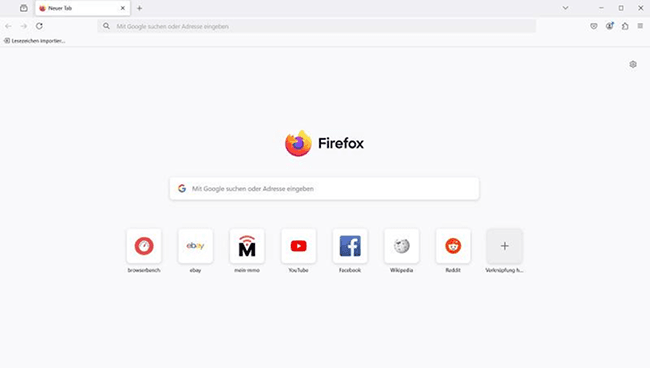
Firefox stands as the mainstream private browser champion, offering robust built-in protections against trackers while allowing deep customization through its open-source ecosystem. Unlike Chrome, it automatically enforces DNS-over-HTTPS and cookie blocking, letting you securely browse in privacy mode without ads or data leaks. You can use it to access all sorts of blocked pages, surf anonymously, and more!
This encrypted browser shines for technical users who extend its capabilities with privacy add-ons like uBlock Origin. For those prioritizing safest web browsers beyond standard protections, dedicated solutions offer enhanced anonymity.
Pros:
?Automatic tracker/cookie blocking
?Global developer audits (open-source)
?10,000+ privacy extensions
?Cross-device sync with encryption
?Regular security updates
Cons:
?Performance lags behind Chromium
?Mobile extension support is limited
#6. Vivaldi: Best for Advanced Users Needing Security Customization
Platforms: Windows · macOS · Linux · Android · iOS
Key Features: Deep Customization · Tracker Blocking · Encrypted Sync
Best For: Power users · Customization enthusiasts · Privacy maximalists
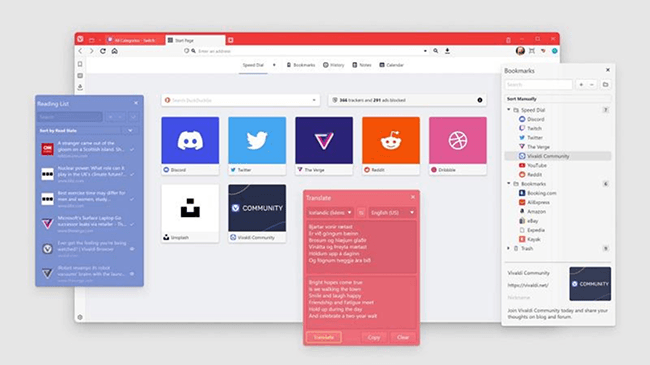
Vivaldi stands among the good web browsers for experts, offering Chromium-based privacy without Google's tracking, ideal for users prioritizing absolute anonymity. This best internet browser for customization, lets you rebuild every element - from tab stacks to keyboard shortcuts - while blocking ads/trackers and disabling invasive APIs like Idle.
Its steep learning curve deters casual users, and complex settings may impact performance. For those needing stronger out-of-box protection, specialized tools deliver simpler security.
Pros:
?Google tracking removed from Chromium
?Granular UI/function customization
?Built-in tracker/ad blocking
?Disables high-risk APIs (Idle)
?Encrypted cross-device sync
Cons:
?Overwhelming for beginners
?Custom setups slow performance
#7. Tor Browser: Best for Maximum Anonymity & Dark Web Access
Platforms: Windows · macOS · Linux · Android
Key Features: Triple-layer Encryption · JavaScript Control · Anti-Tracking Isolation
Best For: Whistleblowers · Privacy seekers · Dark web explorers
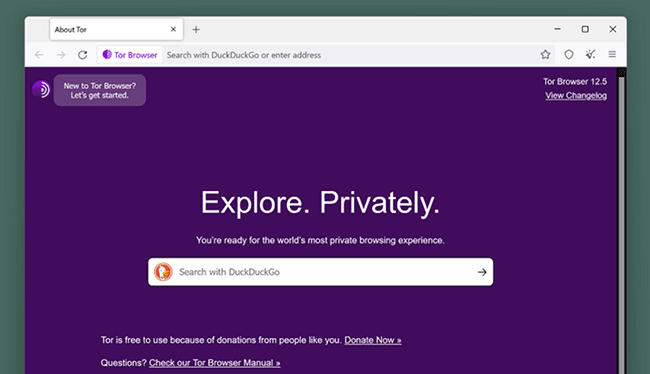
Tor Browser is a top-tier anonymous browser that routes your internet traffic through a secure network of volunteer-operated servers, encrypting it three times to prevent surveillance or fingerprinting. Even your ISP cannot see your true activity, making this secret browser the gold standard for those needing to browse privately without compromise.
It includes privacy-focused tools like NoScript and HTTPS Everywhere, disables third-party trackers by default, and clears all cookies and history automatically. However, disabling JavaScript for added security can break modern websites, making Tor less ideal for daily browsing and more suited for users with extremely high privacy requirements.
While Tor excels in anonymity, it can be slow and restrictive. If you're looking for a more usable yet private experience, BitBrowser offers a smart balance between usability and protection. As an unblocked web browser, it’s a solid choice for those who need to access restricted content securely and efficiently.
Pros:
?Triple-encrypted routing
?Block trackers and ads
?Open-source transparency
?Disables risky scripts
Cons:
?Slower than regular browsers
?Some websites break with JavaScript off
#8. Safari: Best Native Privacy Browser for Mac/iPhone
Platforms: macOS · iOS
Key Features: Tracker Blocking · Fingerprint Defense · Ecosystem Integration
Best For: Apple loyalists · Privacy-minded users · iPhone/Mac owners

Safari is Apple's native browser built specifically for Mac and iOS, offering smooth performance and tight integration with the Apple ecosystem. It uses Intelligent Tracking Prevention and anti-fingerprinting techniques to help users browse privately, while features like sandboxed tabs and password suggestions further enhance security.
Though effective for casual private use, Safari's closed-source nature and Apple's data collection history make it less transparent than some open-source competitors, like Tor Browser.
Pros:
?Strong tracker blocking
?Fingerprinting resistance
?Optimized for Apple devices
?Tab sandboxing protection
Cons:
?Limited privacy settings
?Closed-source concerns
?Still leaks user-related information
#9. Microsoft Edge: Best Enterprise-Grade Secure Browser for Windows 11
Platforms: Windows · macOS · iOS · Android · Xbox
Key Features: Tracking Protection · Sandbox Isolation · Pop-up Blocking
Best For: Windows users · Office environments · Basic security needs
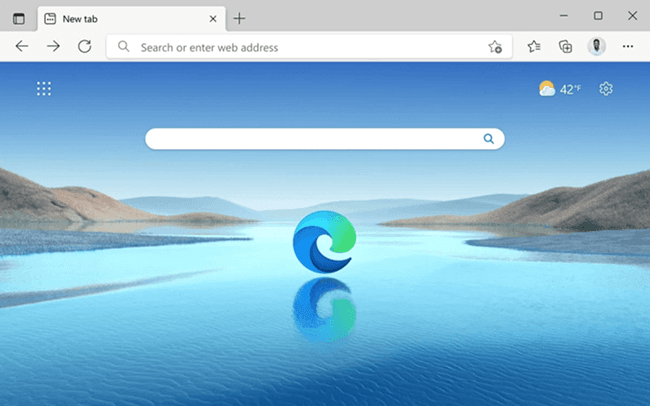
Microsoft Edge is a modern replacement for Internet Explorer, offering built-in tracking protection, sandboxing, and basic privacy tools like "Do Not Track" requests. As an encrypted browser with enterprise-level integration into Windows 11, it’s a practical option for users in corporate or productivity-focused environments.
However, Edge's infrequent updates and closed-source design make it a poor choice for those who want to stay truly private online. For users needing more frequent security patches and transparent privacy controls, a tool like BitBrowser is a better alternative. This encrypted browser offers updated protection and unblocks restricted content—ideal for privacy-focused users seeking more than just the basics.
Pros:
?Built-in tracker blocker
?Runs in sandbox mode
?Pop-up blocking available
?Integrated into Windows 11
Cons:
?Updates are released too slowly
?Lacks advanced privacy tools
#10. LibreWolf: Best Firefox Fork for Enhanced Tracking Protection
Platforms: Windows · macOS · Linux
Key Features: No Telemetry · Built-in uBlock · DuckDuckGo Default
Best For: Privacy advocates · Open-source fans · Firefox alternatives
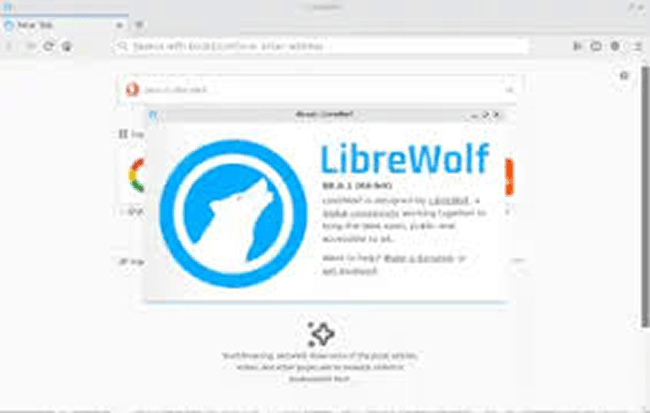
LibreWolf is a browser that doesn't track, built from Firefox but stripped of all telemetry and big-tech data sharing. With uBlock Origin pre-installed and DuckDuckGo set as the default search engine, it offers excellent protection against tracking and fingerprinting.
Though it lacks aesthetic polish and modern conveniences, its security focus is unmatched. For users comparing the best anti-detect browsers, LibreWolf is a top choice for zero-compromise privacy.
Pros:
?No telemetry or tracking
?Preloaded uBlock Origin
?Uses DuckDuckGo search
?Excellent anti-fingerprinting
?Fully open-source
Cons:
?Minimalist interface
?No Google Safe Browsing
Is Incognito Mode Really Safe? Critical Privacy Risks You Must Know
Many users rely on the incognito web browser feature, thinking it ensures complete privacy, but this is a common misconception. While the browser's private browsing mode deletes local data like history and cookies after a session ends, it doesn’t stop incognito websites from tracking your activity in real time. Your IP address, device fingerprint, and location can still be collected by third parties.
For real protection, dedicated private browsers like BitBrowser, LibreWolf, or Mullvad outperform incognito modes significantly in privacy benchmarks like PrivacyTests.org.
Critical Privacy Risks of Incognito Mode
?Websites still collect your IP address and location
?Device fingerprinting remains fully possible
?Your ISP can still track and log your activity
?Chrome extensions in incognito may leak data
?Incognito mode offers no tracker or ad-blocking
How to Prevent Web Tracking: 5 Essential Privacy Protection Steps
Using a browser's private browsing mode is just the beginning when it comes to protecting yourself from web tracking. Modern privacy threats like fingerprinting, DNS leaks, and invisible trackers require stronger defenses. Browsers like Firefox, Edge, and Safari now include advanced privacy features, but not all are enabled by default. To truly stay private online, users must combine built-in tools with proactive configuration.
5 Essential Privacy Protection Steps
?Enable DNS over HTTPS (DoH) to encrypt DNS queries from ISPs
?Install privacy extensions such as uBlock Origin or Privacy Badger
?Disable JavaScript-heavy features that leak device info (e.g., Canvas)
?Choose secure search engines like DuckDuckGo or Startpage
FAQ: Top Privacy Browser Questions Answered
What is the best privacy browser?
The answer depends on your goals. Different users require different tools—here are some top examples of browsers based on specific needs:
?Tor Browser: Ideal for those needing maximum anonymity and dark web access.
?LibreWolf: Best for open-source supporters who want zero telemetry and tracking.
?BitBrowser: The best option if you need to hide your IP address, manage multiple identities, or bypass regional restrictions. It stands out among modern internet browser options for its advanced anti-fingerprinting technology and usability in high-privacy scenarios.
Whether you're a casual user or a digital stealth expert, there's a privacy browser designed for your exact needs—and BitBrowser is a top-tier choice for those who need control and flexibility.
Can the WiFi see who you are in incognito mode?
Yes. Incognito mode only hides your browsing history on your device, but does not hide it from the WiFi network owner. The WiFi router’s admin panel can still track the websites you visit. Likewise, your ISP can monitor all your internet traffic regardless of incognito mode. So, incognito mode does not protect your identity or activity from the WiFi network or your ISP.
Final Verdict: Which Privacy Browser Best Suits Your Needs?
In this article, we've explored the 10 best privacy browsers in 2025, each offering unique features tailored to different user needs—from strong anti-tracking tools to multi-account management and open-source transparency. Whether you prioritize advanced fingerprint protection, seamless integration, or ease of use, there is a privacy browser suited for you. Performance and security balance are key when choosing the right tool.
BitBrowser excels in providing outstanding privacy protection without sacrificing browsing speed, offering you a smooth online experience. Moreover, compared to other options, it also comes with efficient multi-account management tools. Therefore, if you need a browser that not only secures your privacy but also runs smoothly and supports multi-account management, BitBrowser is undoubtedly the best choice. Download it and give it a try today!
Previous: FB-Killa
Recommended
See More

 ? Multi-Account Management
? Multi-Account Management ?Prevent Account Association
?Prevent Account Association ?Multi-Employee Management
?Multi-Employee Management