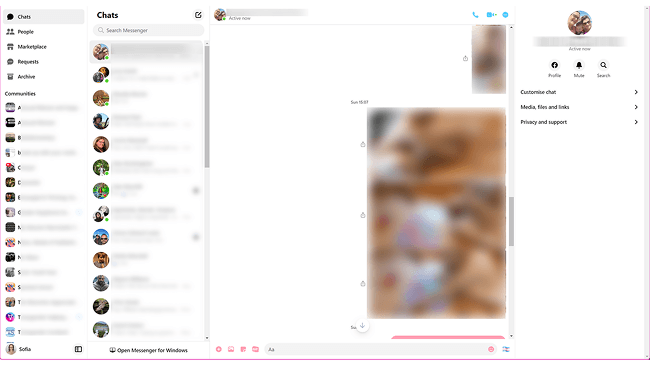Hot Picks
How to Use BitBrowser for Multiple Bets?

Hot Picks
How to Automate Social Media Accounts

Hot Picks
How to Ensure Stable Facebook Operations When Managing Multiple Accounts
[PC&Mobile]How to Browse Reddit Anonymously: 5 Proven Methods in 2025
 2025.03.29 06:52
2025.03.29 06:52 BitBrowser
BitBrowserReddit is a vast network of rabbit holes with subreddits for every niche topic imaginable. From controversial discussions to private interests, the platform brings together countless conversations worldwide. But did you know Reddit tracks your browsing activities through fingerprinting and IP logging, sharing data with third parties for ads? This creates serious privacy risks, especially when browsing sensitive subreddits where you'd want complete anonymous browsing without tracking.
Good news: We'll reveal 5 proven methods for solving exactly how to browse Reddit anonymously across devices. Whether you're a casual user seeking "how can I browse anonymously" or a marketer managing multiple accounts with tools like BitBrowser, follow this guide to browse untraceably using the best anonymous web browser techniques.
Why Anonymous Reddit Browsing Matters?
Personal privacy is critical in today's digital landscape. Mastering Reddit browsing privately protects your data and prevents tracking. Specifically, anonymous Reddit browsing offers these advantages:
?Shield Your Identity: Prevent Reddit from logging your IP, device info, and history to keep your identity hidden.
?Block Ad Tracking: Stop personalized ads based on your activities for an ad-free experience.
?Unlock Restricted Content: Bypass country/workplace restrictions to access Reddit anywhere.
?Avoid Algorithmic Bubbles: Escape repetitive content cycles to discover diverse perspectives.
?Prevent Cyberbullying: Protect yourself from harassment and personal data exposure by malicious users.
?Secure Sensitive Information: Control your digital footprint using techniques from our guide on how to browse the internet privately, ensuring financial/medical discussions remain confidential.
As Reddit shares data with third parties, risking identity theft and targeted bullying, anonymous browsing transforms your experience from vulnerable to empowered.
How Reddit Tracks You: Understanding Fingerprinting & IP Logging
Before mastering Reddit anonymous browsing, understand Reddit's surveillance: it logs your IP address and creates a unique digital fingerprint (browser type, OS, screen resolution). If multiple accounts share similar fingerprints—like matching IPs—Reddit links them. While this doesn't guarantee bans, one flagged account risks suspending all linked profiles.
Standard privacy tools fail against this tracking. To truly browse anonymously, you need specialized solutions like anti-fingerprinting best privacy browsers (e.g., BitBrowser).
Method 1: Use an Anonymous Browser with Anti-Fingerprinting (100% Untraceable)
The desktop side of Reddit doesn't have a privacy mode, so you'll need an anonymous browser. Unlike basic privacy tools, they deploy advanced anti-fingerprinting technology that generates unique digital signatures for each session, allowing you to browse anonymously without leaving traces. BitBrowser dynamically spoofs device parameters like operating system, screen resolution, and browser plugins while rotating global proxy IPs. This ensures Reddit perceives every visit as originating from distinct, legitimate devices.
As a dedicated Reddit anonymous browser, it isolates cookies and browsing history per session, preventing account linking even when managing multiple profiles. The military-grade fingerprint masking makes tracking impossible – a critical edge over VPNs or incognito modes that fail against Reddit’s detection algorithms. For unbreakable anonymity that adapts to evolving tracking tactics, BitBrowser stands as the best anti-detect browser.
Why This Beats Incognito Mode: Advanced Protection Explained
Reddit incognito mode offers basic privacy but fails against sophisticated tracking. BitBrowser provides military-grade protection through these critical features:
?Complete Fingerprint Masking: Generates unique device profiles (OS, resolution, fonts) versus Incognito's unchanged digital fingerprint.
?IP Isolation Technology: Rotates residential proxies per session instead of revealing your real IP, like incognito.
?Autonomous Data Containers: Segregates cookies/history in encrypted profiles - incognito still leaks via browser fingerprinting.
?Behavioral Obfuscation: Masks typing patterns and mouse movements, invisible to Reddit's tracking.
For marketers managing multiple campaigns or privacy-conscious users, this transforms vulnerable Reddit incognito mode browsing into ironclad anonymity. Unlike incognito, which only deletes local history, BitBrowser actively sabotages tracking at the infrastructure level.
Browse Anonymously on Windows/Mac with BitBrowser [Step-by-Step]
Next, let's move on to learn how to browse Reddit anonymously with BitBrowser.
Step 1. Go and get BitBrowser installed on your Windows or Mac computer. Then, sign up for a BitBrowser account to access all features.
Step 2. Click "Browsers" on the left panel, and then the "Add" button at the top right to create a new profile for your anonymous Reddit browsing.
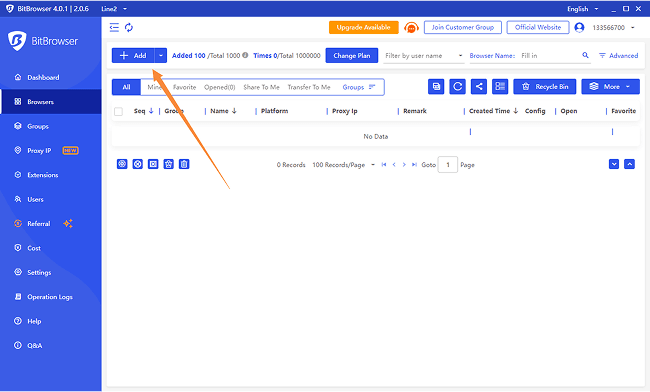
Step 3. Provide your proxy IP and manually customize your browser fingerprints like device, operating system, browser version, etc. You can also directly hit "Random Fingerprint" to generate a distinct browser profile with just one click.
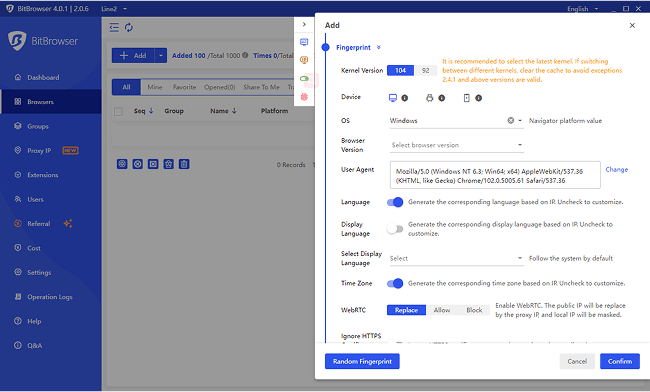
Step 4. Go to Reddit on your created BitBrowser profile. Now, you can browse Reddit anonymously without worrying about being tracked or revealing your identity.
Step 5. If you need to manage multiple Reddit accounts, you can also create multiple independent profiles in BitBrowser, which ensures that they run in different isolated environments without associating with each other. Hurry up and download BitBrowser to browse Reddit anonymously!
Method 2: Try Reddit App's Anonymous Mode - Pros & Critical Limitations
For Reddit on mobile users, the official app's Reddit incognito mode provides basic privacy by temporarily disconnecting your browsing from your account history. Here is how to go incognito on Reddit: tap your profile, and toggle "Anonymous Browsing". While convenient for quick, sensitive content viewing, this surface-level solution fails against Reddit's tracking infrastructure.
True anonymity requires masking IPs and device fingerprints - neither feature is included. Below are its practical trade-offs for Reddit for mobile use:
Pros
?Disables browsing history saving
?Blocks activity-based recommendations
?No account association
Critical Limitations
?Zero interaction: Cannot vote/comment/post
?IP exposure: Real location fully visible
?Frequent glitches: Causes the Reddit app to be stuck in anonymous mode
?No fingerprint protection: Trackable by advertisers
?Session-only: Disables upon app restart
When encountering Reddit stuck in anonymous mode errors or needing real privacy, you could clear the cache/data, force restart to resign, or directly switch to BitBrowser - the safest web browser for mobile with military-grade anti-tracking.
iOS/Android Setup Guide
Here's exactly how to turn on Reddit incognito mode for mobile:
Step 1. Access the Reddit app on your Android or iOS device.
Step 2. Hit your profile picture in the upper right corner to pop up the account menu.
Step 3. Tap on the arrow icon next to your name.
Step 4. Select the "Anonymous Browsing" option from the pop-up.
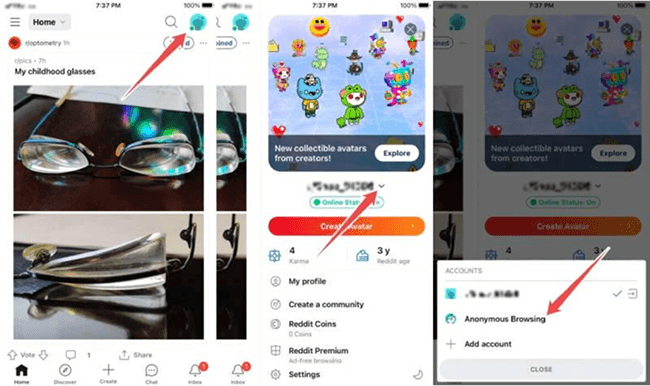
Method 3: Browse with Browser Incognito Mode - When It Works & Fails
Browser-based incognito mode offers partial privacy for Reddit anonymous browsing on PC by blocking local history storage. This built-in feature in Chrome, Firefox, and Safari helps prevent others from using your device from seeing activity. However, it creates dangerous false anonymity - your ISP and Reddit still log IPs and device fingerprints. This method is more dangerous for Reddit users with multiple accounts, but it's okay if you're just hiding historical browsing traces. If you have multi-account Reddit anonymity needs, BitBrowser outperforms this limited solution.
True Reddit private mode requires defeating online tracking, not just hiding local traces. Below reveals when Incognito succeeds and critically fails:
When It Works
?Hides history from device users
?Auto-clears cookies per session
?Quick sensitive content checks
When It Fails
?IP is fully exposed to Reddit/ISPs
?Zero fingerprint protection
?Trackable across sessions
?No ad blocking
Chrome/Firefox/Safari Setup Guide
Here's exactly how to turn on incognito mode in Chrome/Firefox/Safari:
1. Chrome – Incognito Mode
Step 1. Open Chrome by clicking its icon on your desktop or taskbar.
Step 2. Click the three-dot menu (?) in the top-right corner of the browser window.
Step 3. Select "New Incognito Window". A new window opens with a dark theme and an incognito icon, indicating private browsing is active.
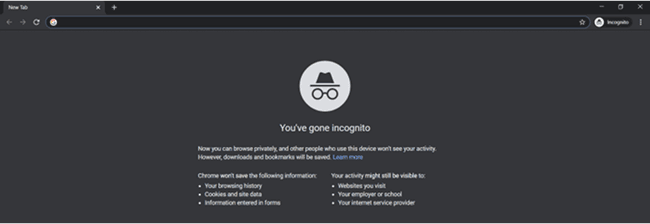
2. Firefox – Private Browsing
Step 1. Launch Firefox via its icon.
Step 2. Click the hamburger menu (?) in the top-right.
Step 3. Choose "New Private Window". A purple mask icon appears in the top corner, confirming you’re in private mode.
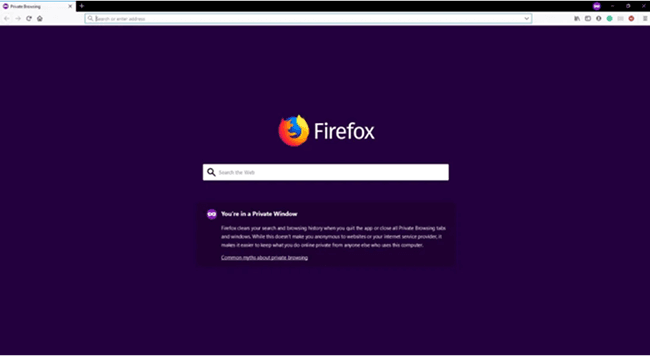
3. Safari (macOS) – Private Browsing
Step 1. Open Safari on your Mac.
Step 2. Go to the "File" menu in the macOS menu bar.
Step 3. Click "New Private Window". The URL/search bar turns dark, signaling that private browsing has started.
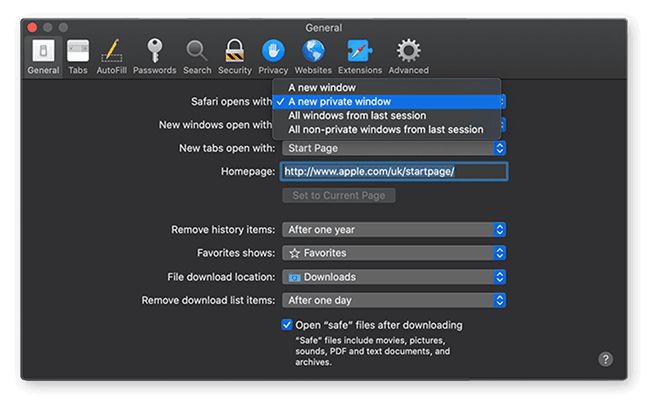
Method 4: Create Truly Anonymous Reddit Accounts
For engaged Reddit browsing through comments/voting, throwaway accounts address "Is Reddit anonymous?" partially. Follow these steps to maximize anonymous Reddit privacy:
?Burner Emails: Use services like ProtonMail (never personal emails)
?Zero-PII Usernames: Avoid real names/birthdates
?VOIP Verification: Google Voice/Burner apps for phone checks
?Content Discipline: Never share locations/employer/school names
?Tracking Opt-Out: Disable personalized ads in settings
Yet even "Reddit anonymous" accounts expose your IP and device fingerprint. To keep Reddit anonymous completely:
?Always use a VPN or anti-fingerprinting tools
?Never reuse passwords across accounts
?Delete accounts after sensitive activities
Want to staty 100% anonymous?
Throwaways only hide identity content, not technical tracking. Just go for BitBrowser, the vpn + anti-fingerprint 2-in-1 tool.
It hides your digital identity by masking your real IP and digital fingerprints.
Method 5: Explore with VPN + Browser Combo (Maximum Protection)
You might have considered using a VPN to anonymously browse Reddit, but that alone doesn’t guarantee complete privacy. Even with a VPN, your device’s fingerprint—including screen size, system fonts, and other parameters—can still be tracked, allowing platforms to link multiple sessions together.
For maximum protection, combine a VPN with an anti-detect browser like BitBrowser. This combo lets you assign a unique fingerprint and browser environment to each Reddit account, ensuring complete isolation and reducing the risk of bans or detection.
To get started:
?Launch BitBrowser to generate isolated browser profiles
?Access Reddit safely with independent, cloaked sessions
Recommended VPNs: ProtonVPN, Windscribe, TunnelBear
Why This Beats Standalone VPNs: Double-Layer Security
This solution surpasses standalone VPNs by adding a crucial second shield: robust encryption combined with physical device isolation. Specifically:
?Isolated Browser Fingerprint Layer: Crucially, it creates unique, physically separated browser environments, preventing tracking across sessions and blocking fingerprint leaks at the source.
FAQs About Browsing Reddit Anonymously
1. Is Reddit anonymous browsing really private?
Actually, no. When you enable Reddit's anonymous browsing mode, the platform will clear your local browsing history, but unfortunately, it may still log your IP address. If you want to achieve stronger anonymity, it is recommended to use specialized tools like BitBrowser, which can hide your real IP address and encrypt network traffic, providing a higher level of anonymity protection.
2. Can I browse Reddit without an account?
Yes, you can currently browse and read public posts/comments without signing in by accessing Reddit via a web browser.
3. How do I get into incognito mode on Reddit?
Anonymous browsing is only available in the Reddit app: Tap your avatar and tap the arrow (?) next to your username, then select Anonymous Browsing.
4. How to anonymously send an email on Reddit?
Reddit doesn’t reveal your email. For extra anonymity, use disposable email addresses, VPNs, or encrypted messages when contacting others externally.
5. Can I source stories from Reddit's anonymous stories?
Yes, public posts (including anonymous ones) can be sourced. Always credit the original post (e.g., "u/username on r/subreddit") and avoid sharing identifiable details.
6. How to post anonymously on Reddit?
Create a "throwaway" account: Use a randomly generated email/password to post, then abandon the account. For enhanced anonymity, tools like BitBrowser can isolate your activity.
Final Verdict: Which Method Wins for Your Device?
When mastering how to browse Reddit anonymously, your choice depends on your privacy needs and device type. For absolute untraceability, BitBrowser dominates with military-grade fingerprint masking and IP rotation – essential for evading Reddit’s tracking algorithms. Mobile users relying on Reddit’s native anonymous browsing face critical gaps: exposed IPs, zero interaction, and frequent glitches. Browser incognito modes merely hide local history, while throwaway accounts still leak device fingerprints.
The undisputed winner? BitBrowser – combining VPN-like IP protection with unbreakable anti-fingerprinting technology. Its isolated profiles allow secure multi-account management, and crucially, offer 10 free profiles for immediate testing. For journalists, marketers, or privacy-focused users, this solution transforms how to browse Reddit anonymously from a compromise into guaranteed invisibility.
Download BitBrowser Now – Start Anonymous Browsing in 60 Seconds.
Recommended
See More

 ? Multi-Account Management
? Multi-Account Management ?Prevent Account Association
?Prevent Account Association ?Multi-Employee Management
?Multi-Employee Management